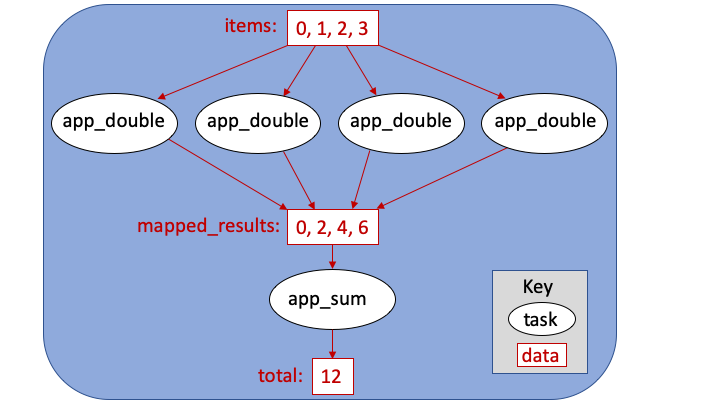Example parallel patterns¶
Parsl can be used to implement a wide range of parallel programming patterns, from bag of tasks through to nested workflows. Parsl implicitly assembles a dataflow dependency graph based on the data shared between apps. The flexibility of this model allows for the implementation of a wide range of parallel programming and workflow patterns.
Parsl is also designed to address broad execution requirements, from programs that run many short tasks to those that run a few long tasks.
Below we illustrate a range of parallel programming and workflow patterns. It is important to note that this set of examples is by no means comprehensive.
Bag of Tasks¶
Parsl can be used to execute a large bag of tasks. In this case, Parsl assembles the set of tasks (represented as Parsl apps) and manages their concurrent execution on available resources.
from parsl import python_app
parsl.load()
# Map function that returns double the input integer
@python_app
def app_random():
import random
return random.random()
results = []
for i in range(0, 10):
x = app_random()
mapped_results.append(x)
for r in results:
print(r.result())
Sequential workflows¶
Sequential workflows can be created by passing an AppFuture from one task to another. For example, in the following program the generate app (a Python app) generates a random number that is consumed by the save app (a Bash app), which writes it to a file. Because save cannot execute until it receives the message produced by generate, the two apps execute in sequence.
from parsl import python_app
parsl.load()
# Generate a random number
@python_app
def generate(limit):
from random import randint
"""Generate a random integer and return it"""
return randint(1,limit)
# Write a message to a file
@bash_app
def save(message, outputs=[]):
return 'echo {} &> {}'.format(message, outputs[0])
message = generate(10)
saved = save(message, outputs=['output.txt'])
with open(saved.outputs[0].result(), 'r') as f:
print(f.read())
Parallel workflows¶
Parallel execution occurs automatically in Parsl, respecting dependencies among app executions. In the following example, three instances of the wait_sleep_double app are created. The first two execute concurrently, as they have no dependencies; the third must wait until the first two complete and thus the doubled_x and doubled_y futures have values. Note that this sequencing occurs even though wait_sleep_double does not in fact use its second and third arguments.
from parsl import python_app
parsl.load()
@python_app
def wait_sleep_double(x, foo_1, foo_2):
import time
time.sleep(2) # Sleep for 2 seconds
return x*2
# Launch two apps, which will execute in parallel, since they do not have to
# wait on any futures
doubled_x = wait_sleep_double(10, None, None)
doubled_y = wait_sleep_double(10, None, None)
# The third app depends on the first two:
# doubled_x doubled_y (2 s)
# \ /
# doublex_z (2 s)
doubled_z = wait_sleep_double(10, doubled_x, doubled_y)
# doubled_z will be done in ~4s
print(doubled_z.result())
Parallel workflows with loops¶
A common approach to executing Parsl apps in parallel is via loops. The following example uses a loop to create many random numbers in parallel.
from parsl import python_app
parsl.load()
@python_app
def generate(limit):
from random import randint
"""Generate a random integer and return it"""
return randint(1, limit)
rand_nums = []
for i in range(1,5):
rand_nums.append(generate(i))
# Wait for all apps to finish and collect the results
outputs = [r.result() for r in rand_nums]
In the preceding example, the execution of different tasks is coordinated by passing Python objects from producers to consumers. In other cases, it can be convenient to pass data in files, as in the following reformulation. Here, a set of files, each with a random number, is created by the generate app. These files are then concatenated into a single file, which is subsequently used to compute the sum of all numbers.
from parsl import python_app, bash_app
parsl.load()
@bash_app
def generate(outputs=[]):
return 'echo $(( RANDOM % (10 - 5 + 1 ) + 5 )) &> {}'.format(outputs[0])
@bash_app
def concat(inputs=[], outputs=[], stdout='stdout.txt', stderr='stderr.txt'):
return 'cat {0} >> {1}'.format(' '.join(inputs), outputs[0])
@python_app
def total(inputs=[]):
total = 0
with open(inputs[0].filepath, 'r') as f:
for l in f:
total += int(l)
return total
# Create 5 files with random numbers
output_files = []
for i in range (5):
output_files.append(generate(outputs=['random-%s.txt' % i]))
# Concatenate the files into a single file
cc = concat(inputs=[i.outputs[0] for i in output_files], outputs=['all.txt'])
# Calculate the average of the random numbers
totals = total(inputs=[cc.outputs[0]])
print(totals.result())
MapReduce¶
MapReduce is a common pattern used in data analytics. It is composed of a map phase that filters values and a reduce phase that aggregates values. The following example demonstrates how Parsl can be used to specify a MapReduce computation in which the map phase doubles a set of input integers and the reduce phase computes the sum of those results.
from parsl import python_app
parsl.load()
# Map function that returns double the input integer
@python_app
def app_double(x):
return x*2
# Reduce function that returns the sum of a list
@python_app
def app_sum(inputs=[]):
return sum(inputs)
# Create a list of integers
items = range(0,4)
# Map phase: apply the double *app* function to each item in list
mapped_results = []
for i in items:
x = app_double(i)
mapped_results.append(x)
# Reduce phase: apply the sum *app* function to the set of results
total = app_sum(inputs=mapped_results)
print(total.result())
The program first defines two Parsl apps, app_double and app_sum.
It then makes calls to the app_double app with a set of input
values. It then passes the results from app_double to the app_sum app
to aggregate values into a single result.
These tasks execute concurrently, synchronized by the mapped_results variable.
The following figure shows the resulting task graph.